Some MATLAB Unusual Commands, That You Must Know ( Just For Fun! ) Part 1
Yes, MATLAB is also having sense of HUMOR. And, there are many commands in MATLAB, that their programmer left for the users to find, that may be to fulfill their need of enjoyment. Yes, they also know & would have felt while programming the MATLAB software, that sometime programming becomes really creepy & its very hectic for the programmer to get it through. If the desired result is not coming, programmers tends to get frustrated by seeing that. So in their language, they have left many "Ester Eggs" in MATLAB, that a user can try. They may belongs to the category given below:
- Unexpected but intentional behavior
- Special things that the programmers left for us to discover
- Extra code inside a function that can be used for other purposes
- Hidden pictures and audio clips
So let us also try few of them:-
1. The winning Sound!
%the command set is%load handel ;
sound(y,Fs);
Matlab comes with a great sound clip for those moments when you find a solution for a huge problem. Seriously, you can try this in your codes, that just before it stops execution the sound will be played, & a great aesthetic value will be added to your project, with a sense of humor.
2. "why" command
Ever asked yourself "why"? When you are getting bored of programming or when your output is not coming as you have desired, you can ask yourself or even MATLAB the question "why"! So here is the screen shot when we asked MATLAB software a series of "why"s. Its unusual isn't it?
Provides succinct answers to almost any question. why, by itself, provides a random answer.
Provides succinct answers to almost any question. why, by itself, provides a random answer.
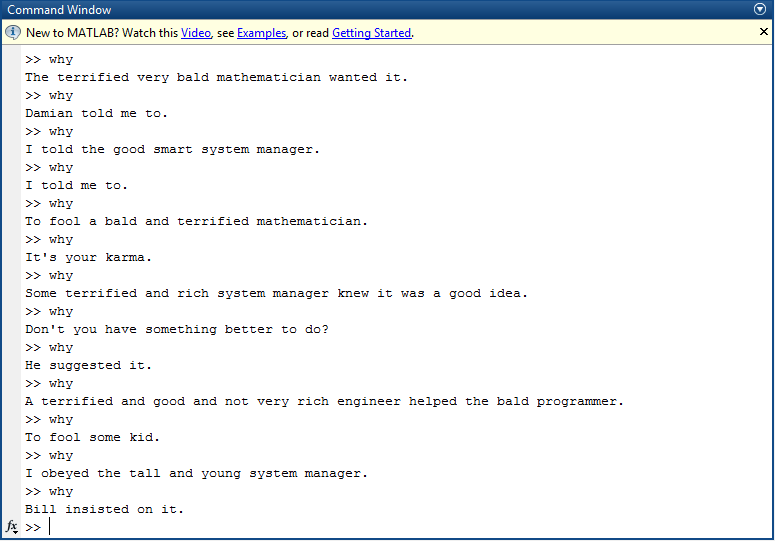 |
| MATLAB "why" command |
We might have used many image related commands, like imread, imshow etc. But have you tried "image" command? Yes, just type in image in the command window of MATLAB without any parameter, & you will see an inverted child's image.
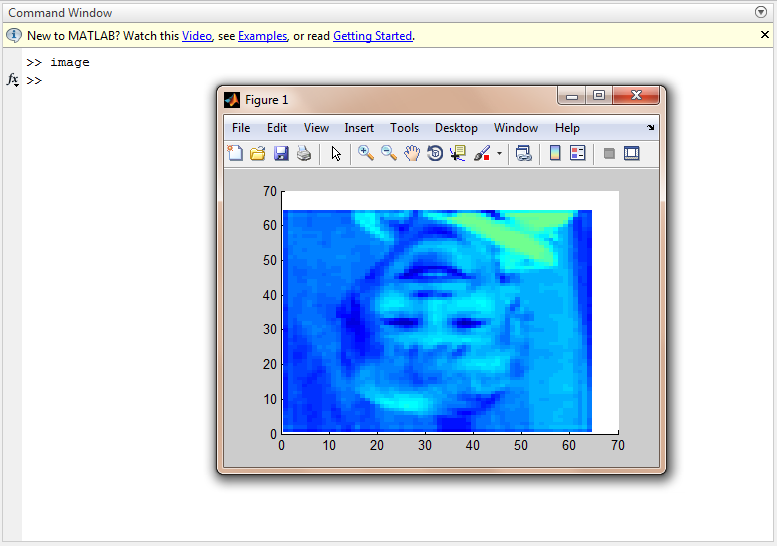 |
| MATLAB "image" command |
This command will show up you the video of shuttle space launch, that will be loaded without sound. Actually when you are using this command a set of images will be loaded, & that will be played in sequence, giving a simulation of the space shuttle launch.
It Convert Between Image Sequences and Video .
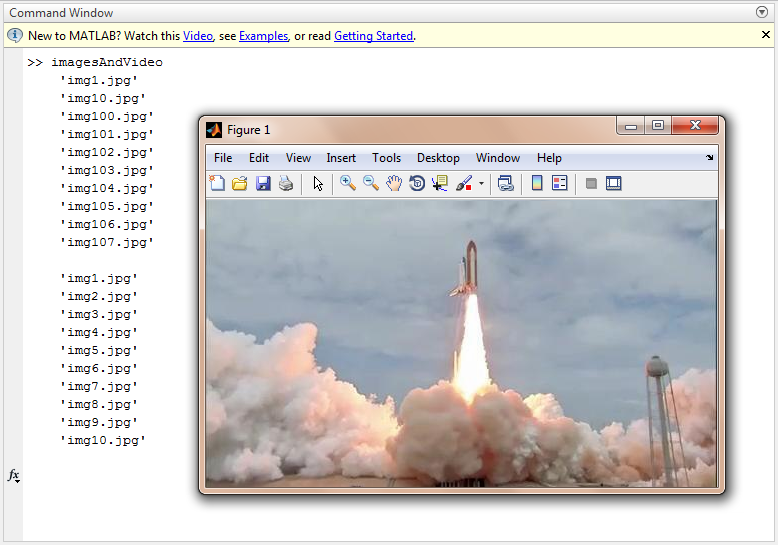
As suggested by the command's name itself, it will show MATLAB's logo in a new figure.
It Plots the L-shaped membrane logo with MATLAB(R) lighting.

This command will fetch you a 3-D shape, that is rotatable ( Just use the hand tool ).
This example shows how to construct a cruller by revolving the eccentric ellipse defined by the function XYCRULL.
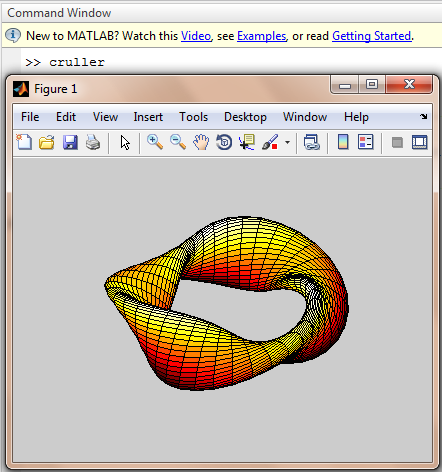
This command will show up the earth map, that is also rotatable. (Just use the hand tool from the toolbox). This example shows several ways to represent the Earth's topography.
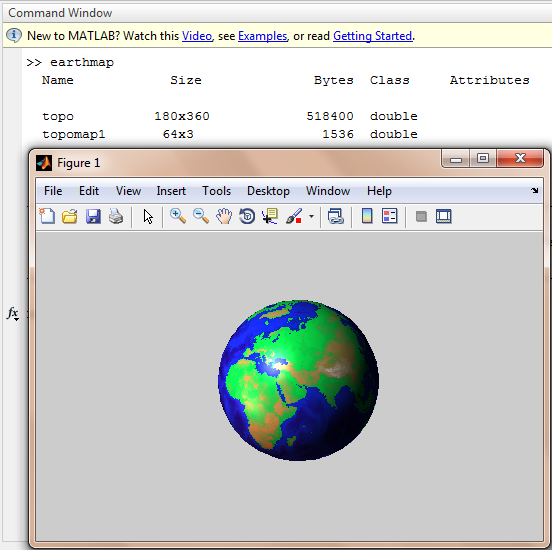
This command presents before you the, Graphical demonstration of eigenvalues and singular values.
A pushbutton allows the choice of "eig" mode or "svd" mode.

9. "truss" command: Animation of a bending bridge truss. This demo animates 12 natural bending modes of a two-dimensional truss. These bending modes are the results of eigenvalue analysis. They have been ordered by natural frequency, with one being the slowest (and easiest to excite) mode and 12 being the fastest.
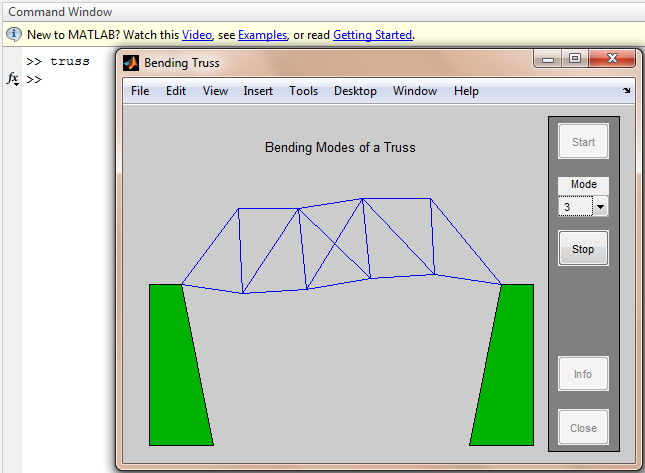
This demonstration solves the wave equation for the vibrations of an L-shaped membrane. The solution is expressed as a linear combination, with time-dependent coefficients, of two-dimensional spatial eigenfunctions. The eigenfunctions are computed during initialization by the function MEMBRANE. The first of these eigenfunctions, the fundamental mode, is the MathWorks logo.

11. "surf" command:
It returns a handle to a surface plot object. It gives the topographical view of MATLAB's logo.
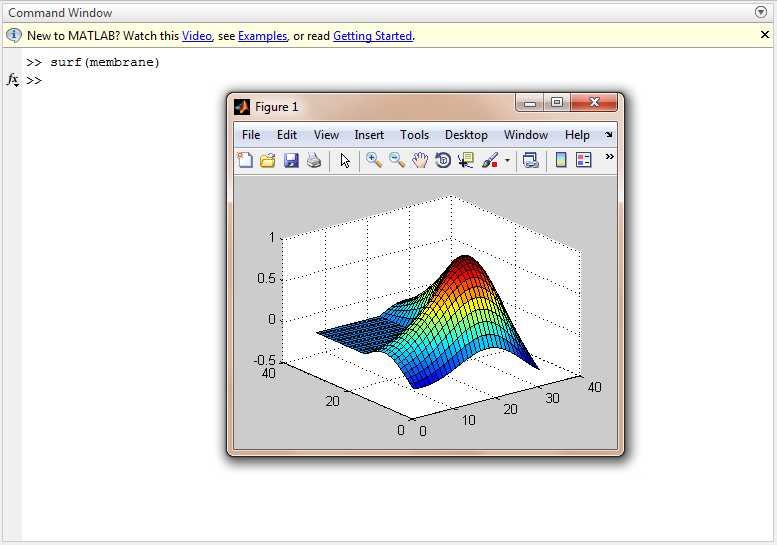
12. "wrldtrv" command:
Show great circle flight routes around the globe. Use the popup menus to select your city of origin and your city of destination. Then by pushing the "Fly" button, you can watch an animation of the flight between the two cities. The distance between the two cities is also calculated. Use the "W. Hemisphere" and "E. Hemisphere" radio buttons to choose which hemisphere you want to view.

Click Here for next part.

0 comments: