MATLAB Based Salt & Pepper Noise Removal by 2D Median Filtering without medfilt2 MATLAB Function
A 2-D Median filter
The 2D median filter is a sliding-window spatial filter, it replaces the central value in the window with the median of all the pixel values lying in
the window.
An example of median filtering of a single 3x3 window of values is shown below.
| 7 | 3 | 0 |
| 4 | 33 | 5 |
| 20 | 4 | 11 |
in ascending order they are:
0, 3, 4, 4, 5, 7, 11, 20, 33
0, 3, 4, 4, 5, 7, 11, 20, 33
| * | * | * |
| * | 5 | * |
| * | * | * |
Center value (previously 33) is
replaced by the median of all nine values (5).
The median filter is also
widely claimed to be 'edge-preserving' since it theoretically preserves step
edges without blurring. However, in the presence of noise it does blur edges
in images slightly.
How 2d median filter is applied on an Image Matrix, through a sliding window approach. Due to 2nd & 3rd condition we need to pad the edges.
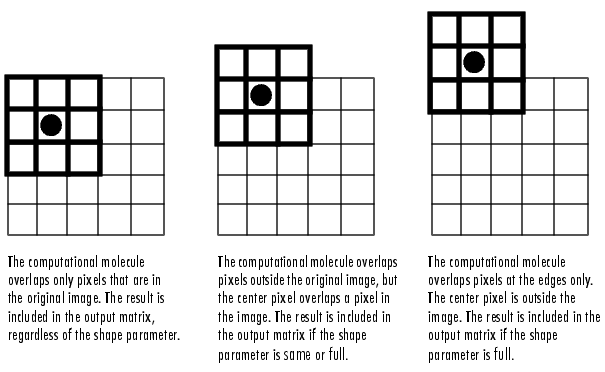 |
| (Image illustration Courtesy, CUVT Prague) |
Also before going to the implementation of MATLAB Based Salt & Pepper Noise Removal by 2D Median Filtering without medfilt2 MATLAB Function, I suggest you to please refer the below two articles, for having a much enhanced insight of the problem.
# Adding Salt & Pepper Noise To An Image Using MATLAB : Using & Without Using IMNOISE Function
# Padding Borders of an Image with Zeros or Any Constant Value, Using MATLAB
MATLAB Code for Salt & Pepper Noise Removal by 2D Median Filtering without medfilt2 MATLAB Function
clc
clear all
close all
i=imread('xyz.jpg'); %read the image
i=rgb2gray(i); %convert the rgb image to grayscale image
imshow(i); %show the original image
i=imnoise(i,'salt & pepper',0.05); %add S n P noise to original image
figure,imshow(i) %show the corrupted image
p=input('Enter the size of kernel of median filter, (n for nxn matrix):'); %specify the kernel size
pad=uint8(zeros(size(i)+2*(p-1))); %padding the zeros
%loop for padding the zeros
for x=1:size(i,1)
for y=1:size(i,2)
pad(x+p-1,y+p-1)=i(x,y);
end
end
%loop for finding the median & replacing the central pixel
for i= 1:size(pad,1)-(p-1)
for j=1:size(pad,2)-(p-1)
kernel=uint8(ones((p-1)^2,1));
t=1;
for x=1:p-1
for y=1:p-1
kernel(t)=pad(i+x-1,j+y-1);
t=t+1;
end
end
filt=sort(kernel);
out(i,j)=filt(5);
end
end
figure,imshow(out); %show the final recovered image
Program Execution & Results:
Original Image:
 |
| Original Image |
Grayscale Version of the original image:
 |
Grayscale Version of the original image |
 |
| Image after adding the Salt & Pepper Noise |
Enter the size of kernel of median filter, (n for nxn matrix):4
Resultant Noise Removed Image:
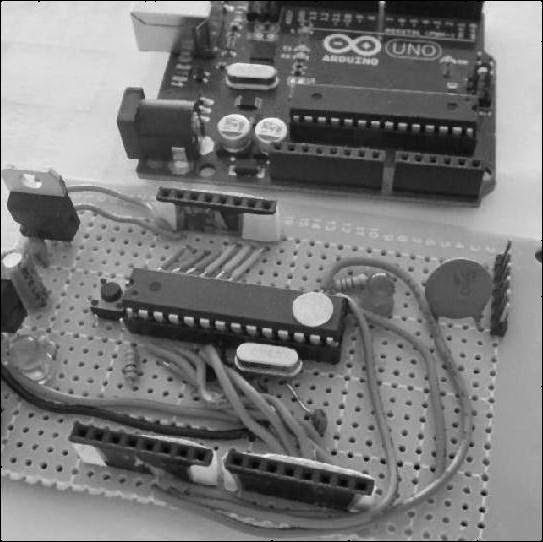 |
| Resultant Noise Removed Image, With a kernel size 4x4 |

0 comments: